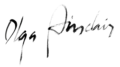Notepad is a simple text editor that comes pre-installed on most Windows computers. Many beginner programmers often wonder if Notepad can be used for Python programming, given its limited functionalities and absence of features available in other programming-specific IDEs. This topic has sparked a debate among developers exploring the pros and cons of using Notepad for Python programming. In this discussion, we will delve into the advantages and disadvantages of using Notepad for Python programming, and whether or not it’s a viable option.
Python is one of the most popular programming languages in the world. It’s easy to learn, versatile, and can be used for a wide range of applications. One question that often comes up for beginner programmers is whether they should use notepad for Python programming. In this article, we’ll explore the pros and cons of using notepad for Python programming to help you understand if it’s a viable option for your needs.
Pros of Using Notepad for Python Programming
1. Simple and Lightweight – Notepad is a simple text editor that doesn’t take up much system resources. Therefore, it is a lightweight tool that makes it easy to edit and run Python code.
2. Availability – Notepad comes pre-installed on Windows operating systems, so you don’t have to download or install any additional software.
3. You Learn More About Python – Without an advanced IDE, you’re forced to learn more about the workings of Python itself. This can make you a better programmer over time.
4. Perfect for Small Programs – If you only intend to write small Python programs, then Notepad might be the way to go. The simplicity of the program makes it quick and easy to launch a new file and start coding.
Cons of Using Notepad for Python Programming
1. Limited Features – Notepad has very few features compared to professional integrated development environment (IDE) tools such as PyCharm or Visual Studio. This means that the programmer must do many tasks manually that would otherwise be automated by an IDE.
2. No Syntax Highlighting – Without syntax highlighting, it can be more challenging to read code and spot errors quickly. It also does not provide debugging support, which is essential for finding and fixing problems in your code.
3. Poor Debugging Support – Notepad does not offer debugging support like modern IDEs do. This makes it more difficult to pinpoint issues with your code, making it harder to create bug-free code.
4. Harder to Work with Larger Projects – As projects grow larger and more complex, it becomes increasingly challenging to organize and manage the project in Notepad. With no advanced features such as code completion, refactoring, and version control, it can become challenging to maintain large codebases.
Conclusion
In conclusion, Notepad can be a viable option for beginners who want to learn Python. However, it is not recommended for intermediate and advanced users looking to program in larger projects or work with teams. The limited features and lack of debugging support make it less efficient compared to more advanced IDEs designed explicitly for Python programming.
Ultimately, the choice boils down to what you need and how you wish to develop your programming skills. If you are a beginner and just starting, Notepad might be the option for you, but as you progress, it’s wise to consider transitioning to more advanced IDEs with features that can speed up your workflow and improve your productivity.